- What is an IP address?
- What are IP addresses used for?
- Why do I need an IP address?
- What does an IP address look like?
- Where do I get an IP address(es):
- What is my computer's IP address and how do I find it?
WHAT IS AN 'IP' or an 'IP address'?
An "IP" is an "Internet Protocol" address. IP addresses must be unique. All computers that use the Internet use only these unique IP addresses to talk to each other. Names such as http://www.yahoo.com are just for human convenience and are never used for computer communication. Computers use Domain Name Service (DNS) to turn the names humans understand into IP addresses computers understand. That is, they turn "www.yahoo.com" into "216.109.118.79". When you connect to Yahoo.com, your computer communicates with "216.109.118.79", not "www.yahoo.com".
An IP address is not part of the hardware of the computer. An IP address is something you can configure on the computer and is a unique address that is stored in the computer's software. This property of being unique makes it easy to find a specific computer using the IP address. The fact that the IP address does not come from the computer's hardware means that a computer can be replaced and the IP address it was using goes to the new computer instead of being thrown away with the old computer. This also allows you to change the address of the computer when you move the computer to another network. IP addresses are often referred to as logical addresses whereas MAC addresses are referred to as physical addresses.
What are IP addresses used for?
IP addresses are used to uniquely identify any device connected to a network running Internet Protocol. IP addresses are used when information is transmitted back and forth between computers. The transmitter is referred to as the source and the receiver is referred to as the the destination. Groups of all the addresses in a specific range are called networks or subnets.
Why do I need an IP Address?
You need an IP address to communicate with the Internet. If your computer is communicating with the Internet, you are using an IP address. Even if the computer you are sitting in front of does not have an IP address, there is a computer somehwere that does have an IP address and is using it to communicate with the Internet for you on your behalf.
If you are using a dial-up Internet Service Proivder (ISP) or an ISP using ISDN or a cable modem, you most definately have an IP address on your computer.
What does an IP address look like?
IP addresses use what is called a "dotted-decimal" or "dotted-quad" format. That means that the IP address is composed of four decimal numbers separated by periods (dots). These decimal numbers can range from 0 to 255. Each decimal number is represented using a single byte of computer memory (eight zeroes and ones). A single byte of computer memory can have any value from 0 - 255. Thus, an IP address is four bytes long.
DOTTED QUAD
216.236.128.9
What is my computer's IP address and how do I find out what it is?
YOUR INTERNET ADDRESS: [ 216.73.216.19 ].
You might not actually be directly connected to the Internet and the address shown above might not actually be your computer's IP address. You could be behind a firewall or proxy performing network address translation (NAT) or NAT with overload (Port Address Translation).
FINDING YOUR IP ADDRESS
Windows 98, 2000, ME and XP
Click on your start button and select MS-DOS or Command Prompt. Once a window opens, click in the window and type: ipconfig and press the enter key on your keyboard. Your results will look something like this:
C:\Documents and Settings\username>ipconfig
Windows IP Configuration Ethernet adapter Local Area Connection: Connection-specific DNS Suffix . : hostname.domain.com IP Address. . . . . . . . . . . . : 192.168.1.2 Subnet Mask . . . . . . . . . . . : 255.255.255.0 Default Gateway . . . . . . . . . : 192.168.1.1
MAC OS9 or earlier
Open the Apple Menu, select Control Panels and then select the TCP/IP (or MacTCP in Mac OS 7 or earlier) control panel. The IP Address will be displayed in the panel.
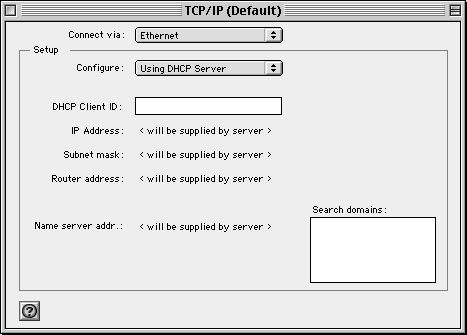
BSD / Unix/ Linux/ Mac OS X
Open a terminal window and type: ifconfig -a and press the enter key. If you have permission to run the ifconfig command, the output will look something like this:
% ifconfig -a
wb0: flags=8843<UP,BROADCAST,RUNNING,SIMPLEX,MULTICAST> mtu 1500
inet6 fe80::202:3ff:ac06:2b4%wb0 prefixlen 64 scopeid 0x1
inet 192.168.1.2 netmask 0xffffff00 broadcast 192.168.1.255
ether 00:02:03:de:ca:fe
media: Ethernet autoselect (100baseTX <full-duplex>)
status: active
plip0: flags=8810<POINTOPOINT,SIMPLEX,MULTICAST> mtu 1500
lo0: flags=8049<UP,LOOPBACK,RUNNING,MULTICAST> mtu 16384
inet 127.0.0.1 netmask 0xff000000
inet6 ::1 prefixlen 128
inet6 fe80::1%lo0 prefixlen 64 scopeid 0x3
Summary
- IP addresses uniquely identify individual computers attached to a Network running Internet Protocol
- IP addresses are written down as four numbers separated by dots.
- Computers store IP addresses using four bytes. An IP address is four bytes.
- IP addresses are assigned by a central authority